Setup
The eBabel System will allow the users to upload up to ten (10) QSL cards artworks and the ability to assign a category to each one. You can set one for Contest or Special Event Station and another for normal DX operation by Mode or Band. Any assignment left will be captured with a default card setting that fulfill any state not specified by the user. Also in case of no card artwork uploaded by the user the eBabel system has a default card with the station callsign ready to deliver. The system requires the user to upload a high quality image (4”x 6”, 300ppi Jpeg) with a maximum size of 1.5MB to guarantee a quality print job. Once the card is uploaded you can choose among two (2) labels types and the exact position to place it over the card image preview.

Delivery
The System will provide four (4) options to deliver the cards depending on the printer to be use;
- The traditional postcard type in 4” x 6” format with label.
- Artwork without label.
- The label alone, to be print in Avery 8252 format (14 labels capacity sheet).
- Text report in 8.5” x 11” format with a maximum of 42 QSLs in one sheet.
The labels and the text report could be obtained at your web-connected personal printer (e.g. HP or Epson).
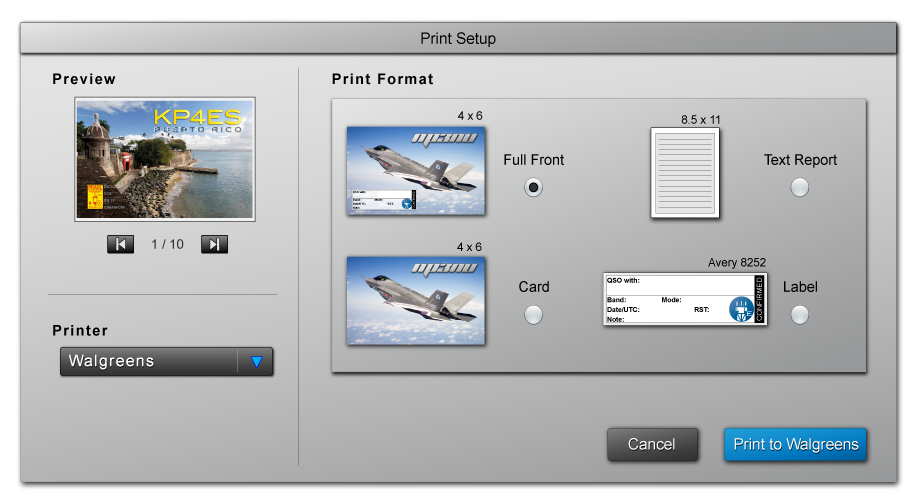
Result
Multiple delivery options, QSL layout alternative, high quality prints, expenses control…there is something for everybody, how cool is that?
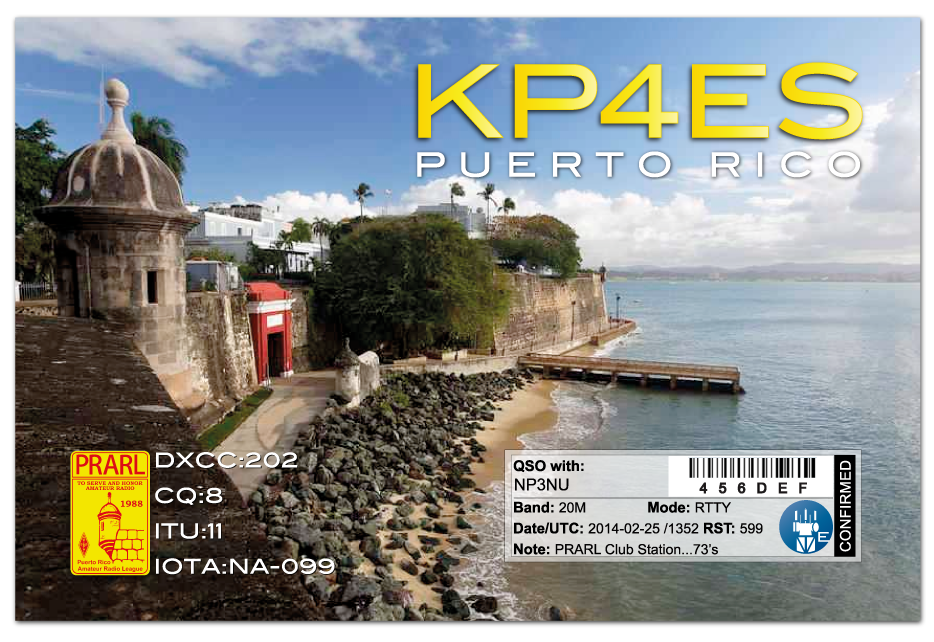
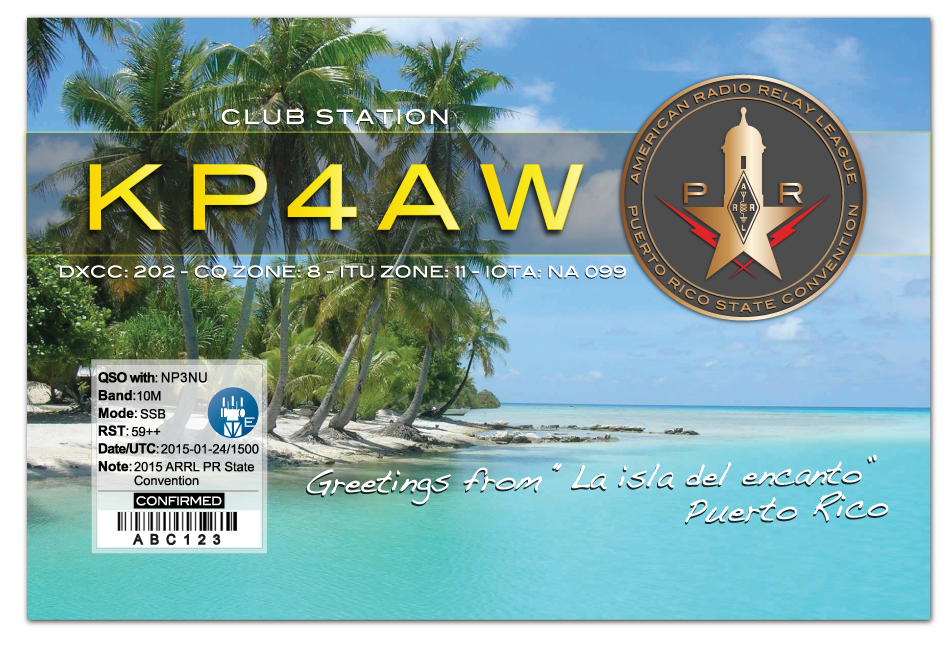
| System | Highlights: |
|
|
|
|
|
|
|
|
|


